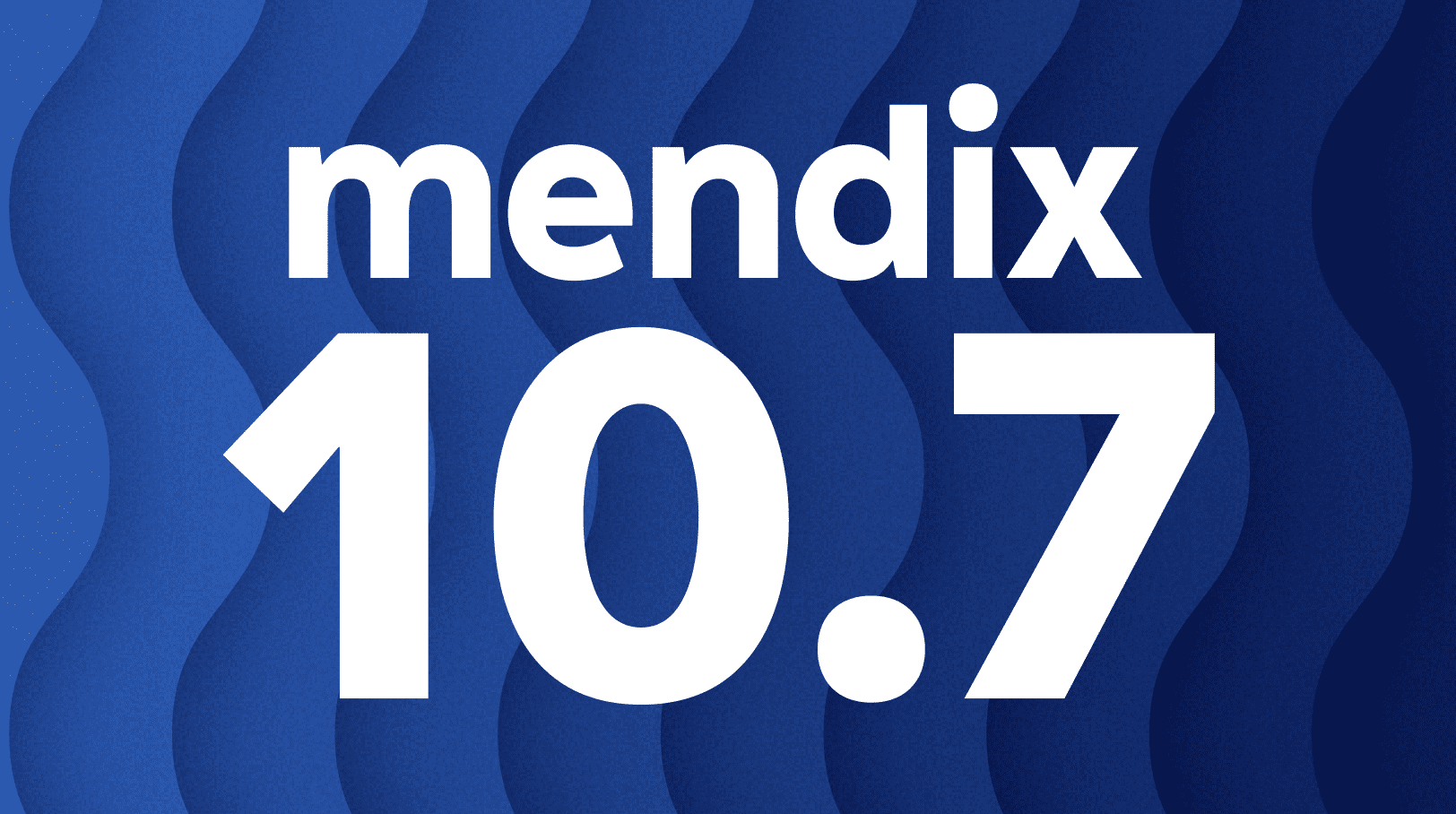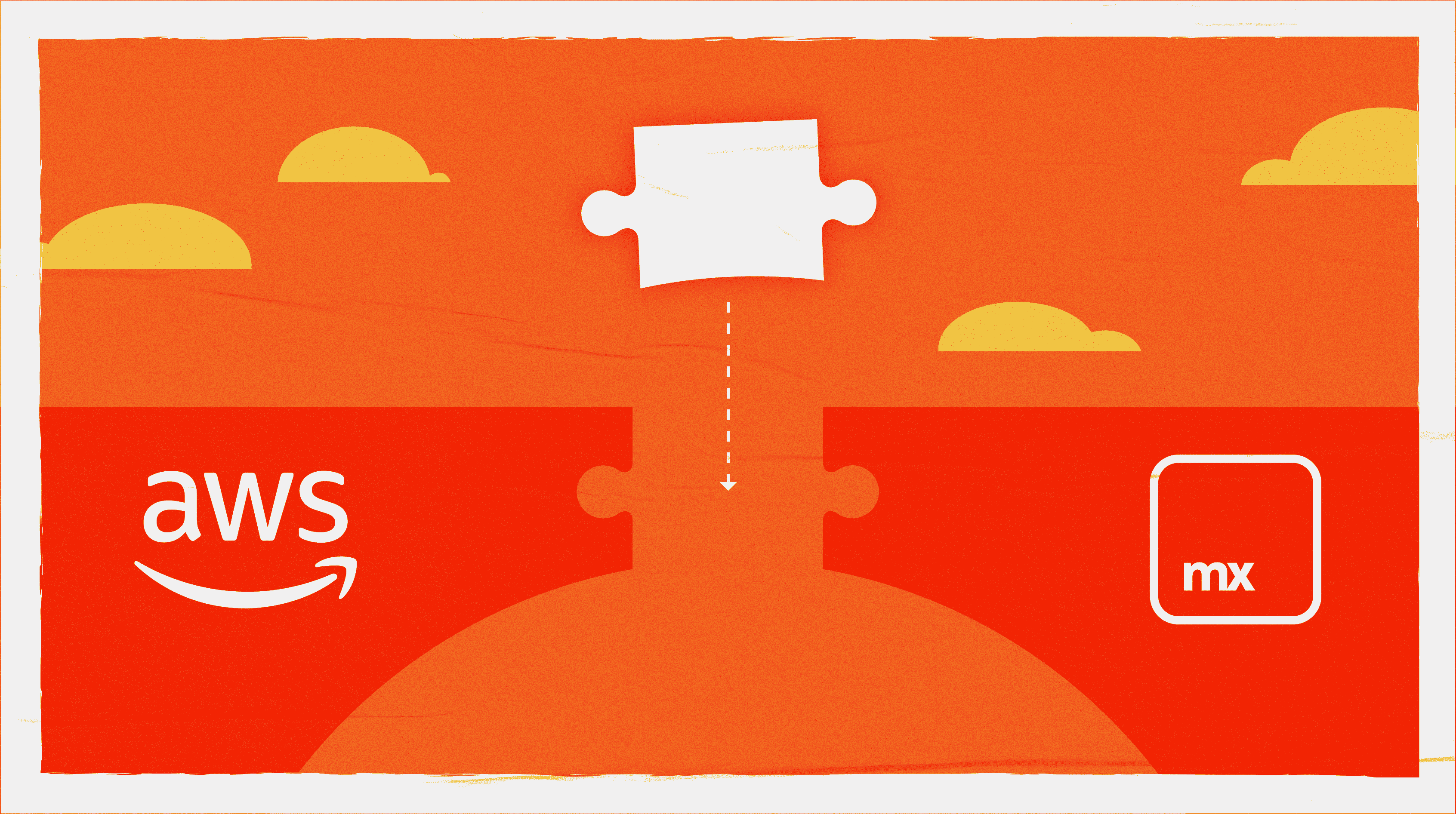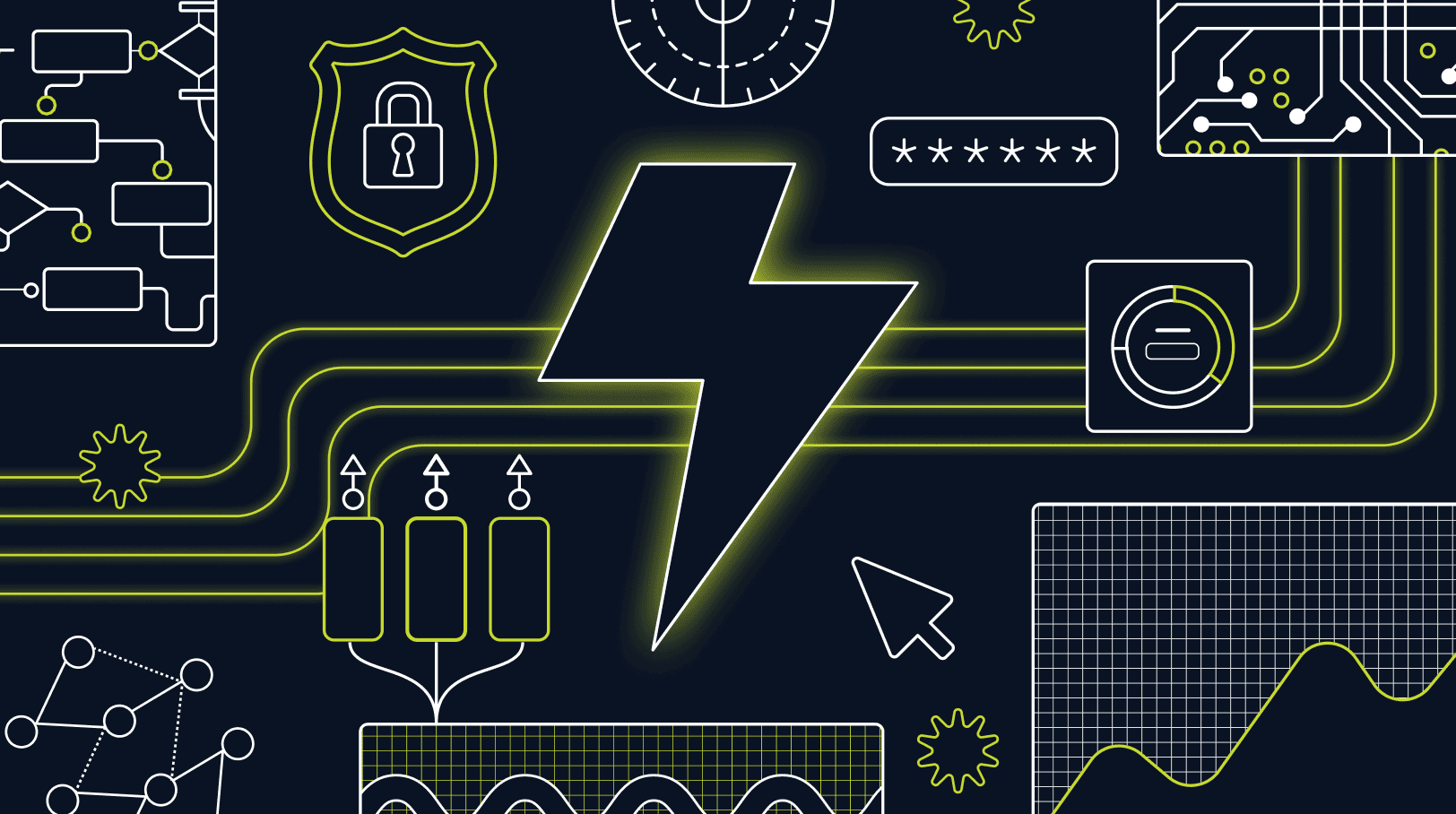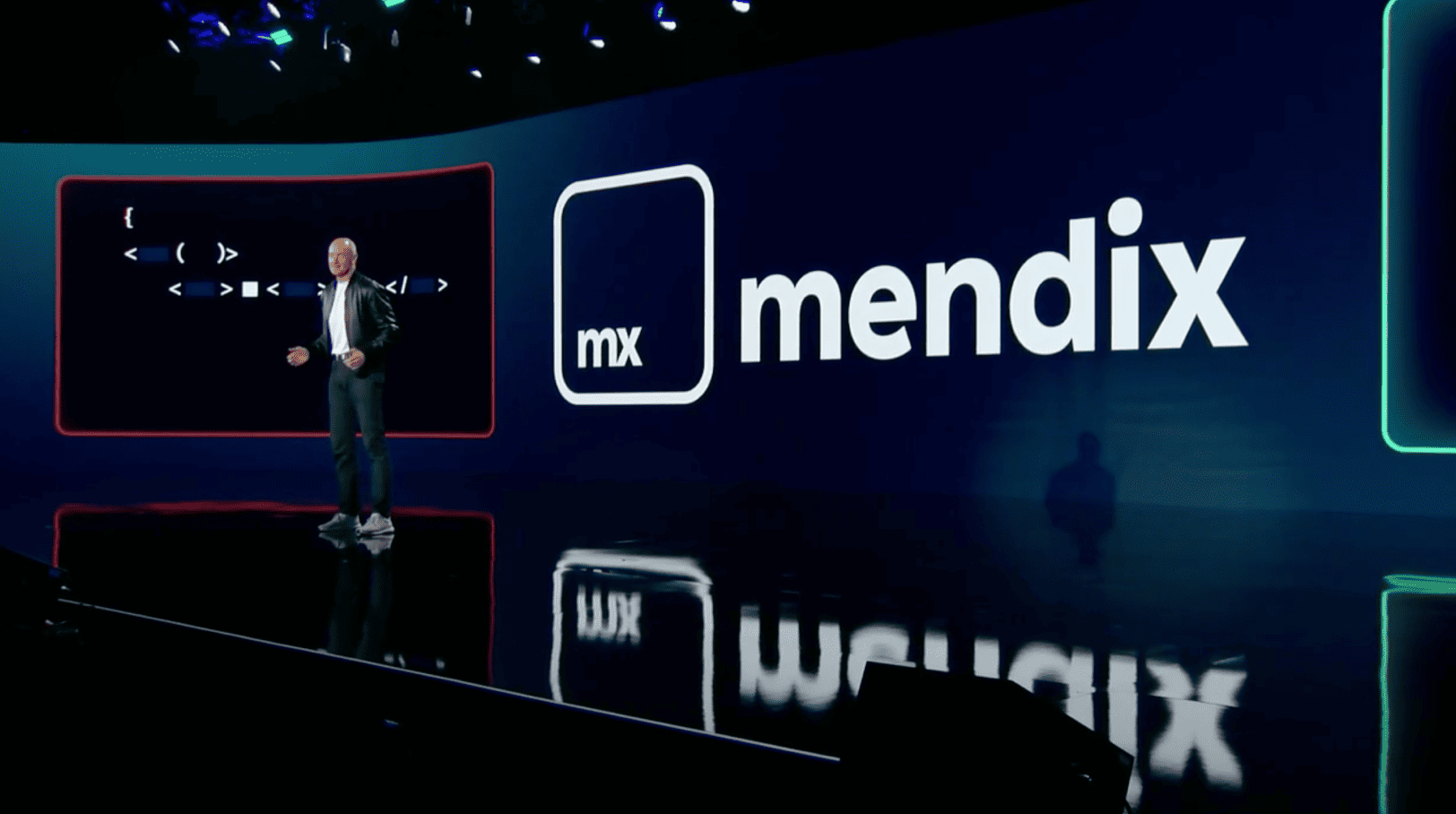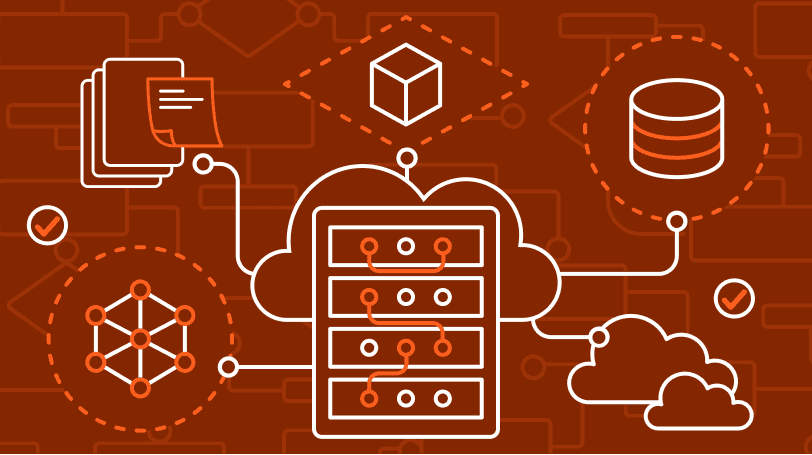What's new in Mendix 10.6
Tackle Complexity with Low-Code Simplicity
Powered by AI, Mendix 10.6 is built to handle your most complex development needs
Smarter, faster, and easier software
development, powered by AI
development, powered by AI
Use low-code and AI-assisted development to simplify the complex requirements of today’s modern development teams.
Studio Pro just got
better and easier
- Enhanced editors for microflows, nanoflows, and rules streamline your daily logic modeling, offering significant enhancements for a faster, smoother, and more intuitive experience.
- MendixChat (Beta) provides instant access to Mendix-related development and how-to questions, and provides best practices and more while working in Studio Pro.
- New UI for the design properties provides a better visual experience, making it easier and faster to customize the look and feel of pages.
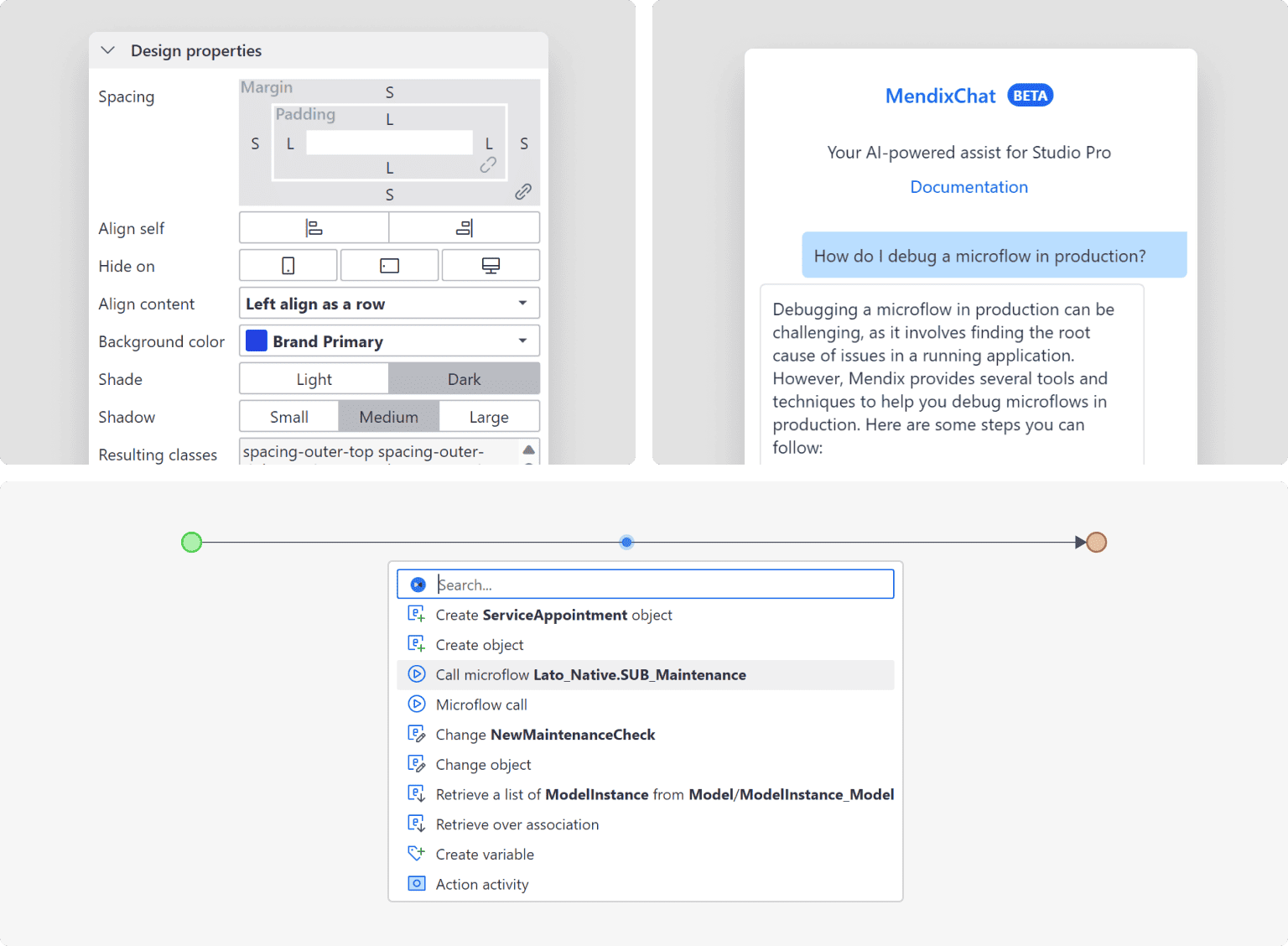
Additional features and updates
Deliver on your ambitious development goals
Mendix empowers you to capitalize on new technologies to deliver smart, impactful solutions that add value to your organization in a low-code way.
Harness AI/ML to build smart solutions
- Take advantage of Mendix’s flexible AI capabilities—the first and only LCAP to offer both external AI and in-platform ML capabilities.
- Leverage AWS Connectors to streamline the consumption of AWS AI Services from within your Mendix applications.
- Build custom AI-augmented smart solutions with the ML Kit when cost, latency, and data privacy are paramount.
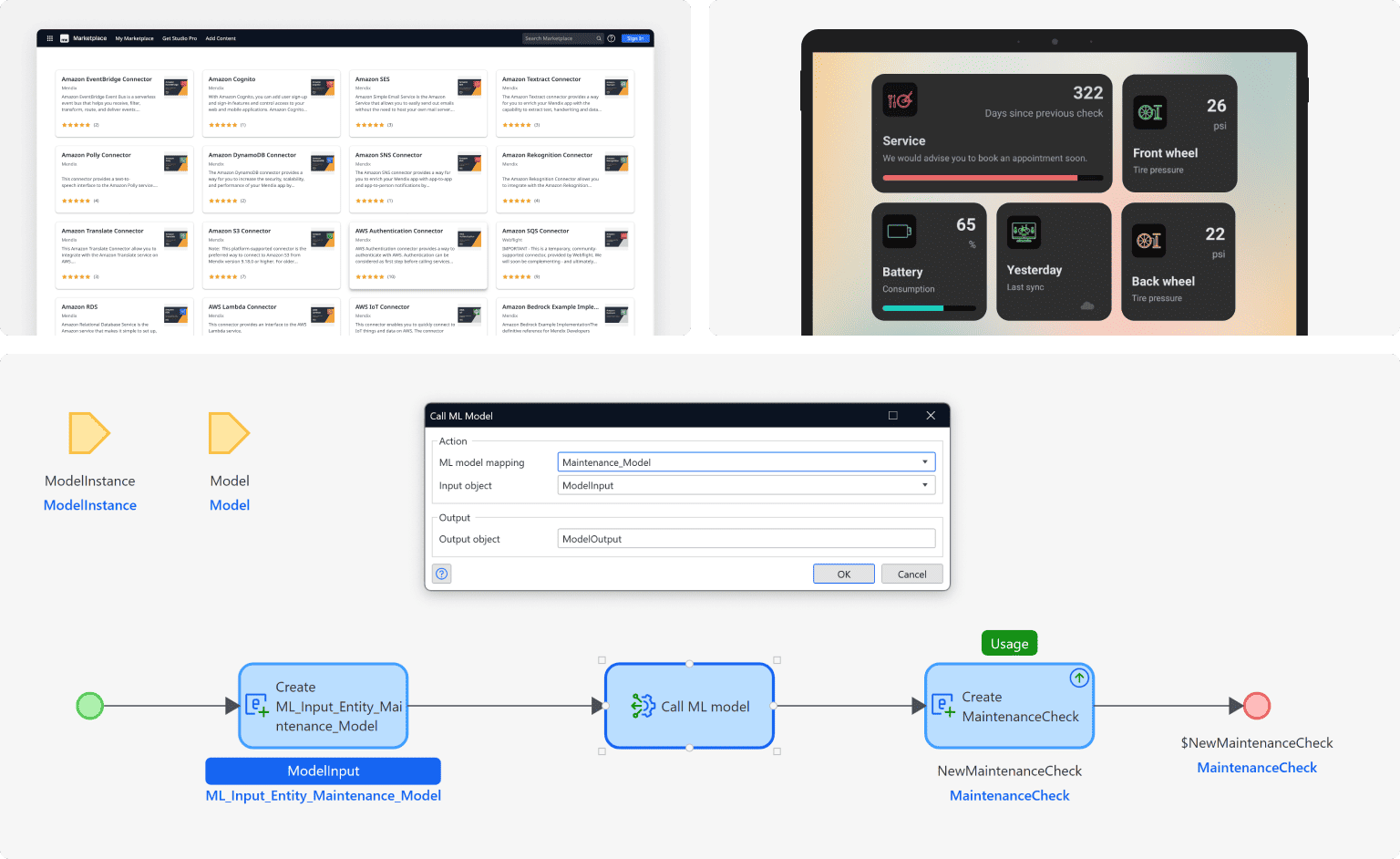
Additional features and updates
Improve visibility and management of your application ecosystem
Unlock valuable insights into your application portfolio for better control and management, and provide transparency with business stakeholders.
Simplified and centralized management for apps and users
- The new Application Health Dashboard (beta) provides insights into your application landscape, including the running status and alerts of your applications hosted in the Mendix public cloud.
- Enhanced app management in Control Center provides a combined central management console for your applications and their environments, including visibility into paid vs free environments, Mendix versions that are deployed or in your repository, and more.
- Enhanced platform user management via a new entity access rule editor simplifies platform user permissions and provides a complete overview of all access rules that affect a single entity.
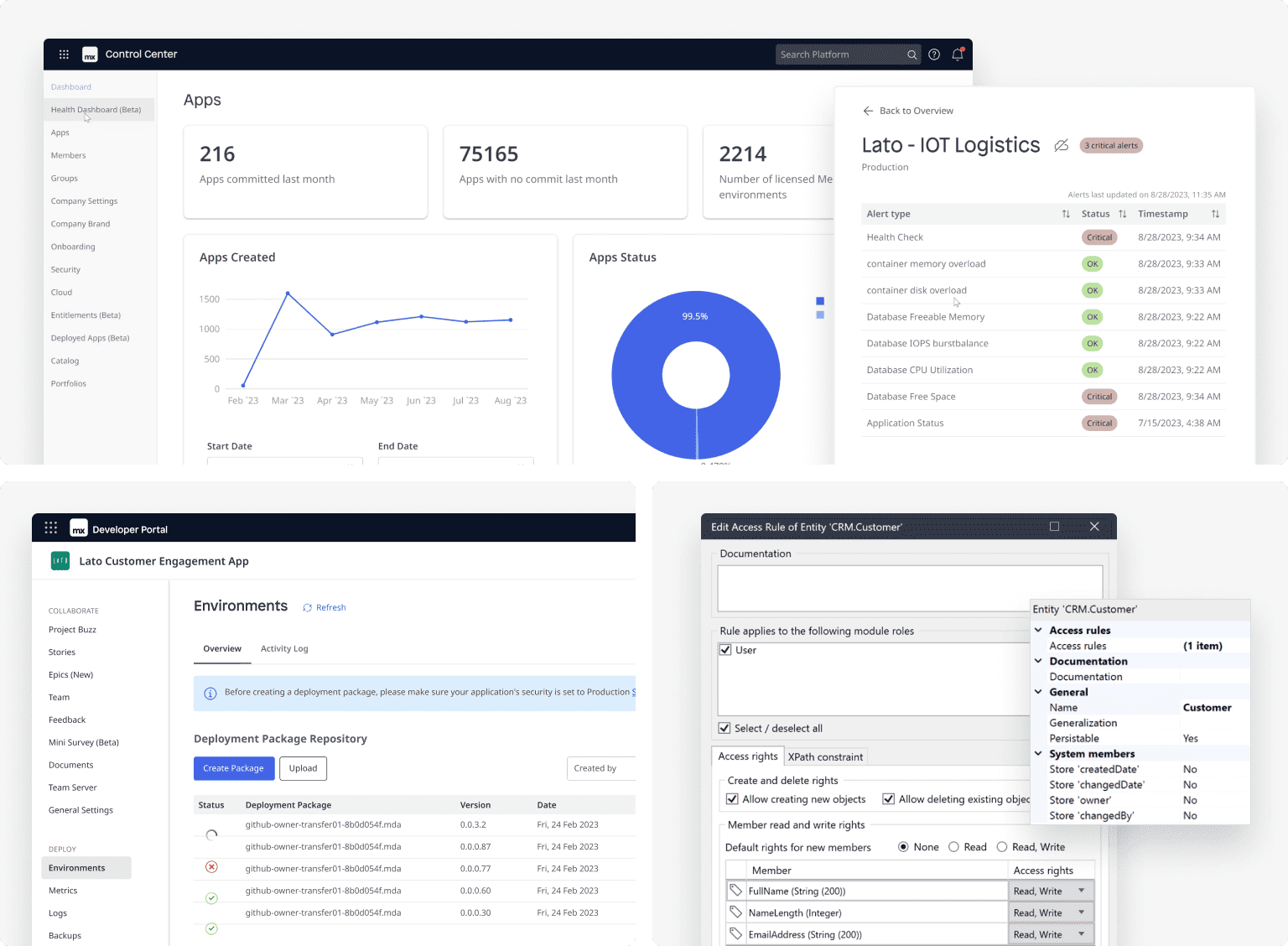
Additional features and updates
Release docs and resources
-
![Studio Pro Mac Support]()
How To Set Up Mendix Studio Pro On Mac
-
![]()
Shape a New Reality with Mendix 10.6
-
![]()
Mendix Release 10.7 – Go Mac It!
-
![]()
How Mendix Supports AI-Augmented Development
-
![]()
AWS Authentication: New Features in the Connector Suite
-
![Title Graphic for Introducing Atlas UI Kit for Figma]()
Introducing Atlas UI Kit (Beta) for Figma
-
![]()
Empower EAs and IT Security Professionals with Private Mendix Platform
-
![]()
Siemens CEO Talks AWS, Mendix, and Generative AI at CES 2024
-
![]()
How to Optimize Your Cloud Deployment with Mendix
-
Why did you merge Mendix Studio and Mendix Studio Pro into one IDE?
After pouring through customer feedback, analytics, and user trends, we decided to merge the no-code Mendix Studio and low-code Mendix Studio Pro into a single IDE to best serve the modern enterprise.
Mendix 10 seamlessly blends the simplicity of Studio with the powerful Studio Pro. With the best of both worlds in one IDE, teams no longer need to decide whether to use Mendix Studio or Mendix Studio Pro.
-
Are you abandoning citizen development?
No. Citizen developers are a crucial part of the app development process, and we’ve optimized Mendix 10 to better support business and IT collaboration in a single environment.
Our refreshed IDE includes the no-code features business technologists love—like the theme customizer, simplified data filtering, and starting from an Excel spreadsheet—plus advanced low-code capabilities for professional developers. Mendix 10 also includes new tools like Epics and Portfolio Management to further streamline cross-functional collaboration.
-
Q: How will Mendix 10 affect Mendix Studio users?
Mendix Studio has merged into our Mendix Studio Pro IDE, which may feel like a big change for our no-code users. However, the new single IDE includes the following Mendix Studio features, with more to come in later Mendix 10 releases.
-
- Starting from an Excel spreadsheet
- Theme customizer
- In-context help and learning
- Simplified data filtering
The apps you built with Mendix Studio will continue to work. You can continue to use Mendix Studio Pro 9.20 to maintain them, or you can upgrade the apps to Mendix 10 and use the new IDE to make modifications.
Mendix Studio users can contact us here for more information or support with Mendix 10.
-